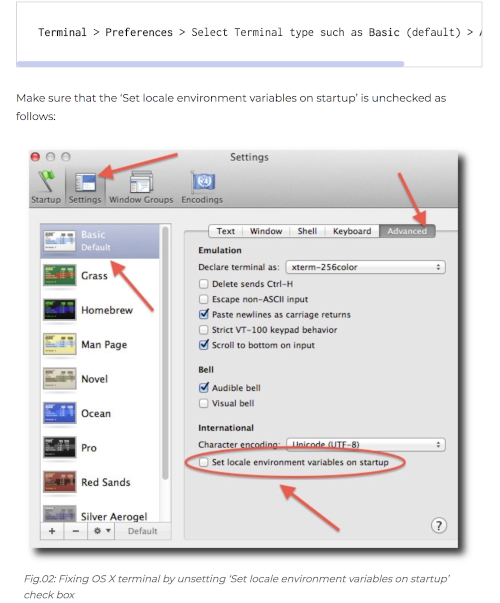Author: J. Ghattas
First edition: 2024/02/12
Some classic set up problems when new on a cluster
See here some problems often seen during the ORCHIDEE training course while connecting to obelix or spirit clusters. These issues are not related to ORCHIDEE but needs to be solved before start working.
If error while compiling XIOS or problems with perl
If your compilation fails in XIOS, it might be due to a bad initalization of perl. perl is used by fcm, which is used by the compilation script. To know if perl is the problem, type in your terminal at the cluster: perl -v. If this command gives you an error message, please follow the instructions below. This problem has been seen while connecting from a MAC to the obelix or spirt clusters. Example of error message:
> perl -v
perl: warning: Setting locale failed.
perl: warning: Please check that your locale settings:
LANGUAGE = (unset),
LC_ALL = (unset),
LC_CTYPE = "UTF-8",
LANG = "en_US.UTF-8"
are supported and installed on your system.
perl: warning: Falling back to the standard locale ("C").
This is perl 5, version 16, subversion 3 (v5.16.3) built for x86_64-linux-thread-multi
...
To solve this issue, you need to configure the preferences in your local terminal on your MAC to make sure that the option 'Set local environment variables on startup' is unchecked. See the figure below. This is to be done before connecting via ssh to the cluster.
Problems with ferret
If you can't open ferret, you might need to load if first. Do
module load ferret
If you use ferret but it fails when it comes to plot the figures, that is probably due to errors in the settings of your display, see next item.
Problems with the command module
If the command module doesn't work and if you're supposed to work at obelix, make sure you connected as you should: First connect to ssh1 and then to obelix. ssh1 is only a machine to help you connect from outside. You can not work on this machine. Do a second ssh obelix to connect to obelix.
Problems with opening external window, problems with display
Try following:
> xterm
This command should open a new terminal in a new window. If this doesn't work, that means that you don't have any connection to your display and several other tool such as ferret will fail. You need to resolve this issue first.
A first try to solve this issue is to add -X or -Y to the ssh command while connecting to the cluster.
Problem with connection to obelix depending on the wifi
You might need to use the VPN to connect to obelix. If you depend on LSCE, ask the IT team to install a VPN on your machine. This can be done by email.
Attachments (1)
-
configure_to_avoid_pb_with_perl_terminal_small.png
(176.1 KB) -
added by jgipsl 11 months ago.
From Christian Ethe
Download all attachments as: .zip