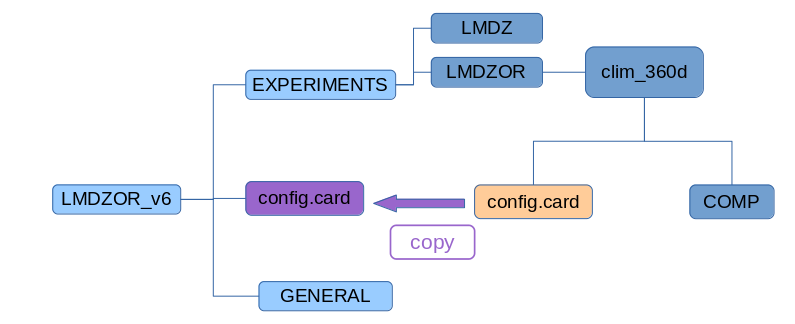| Version 61 (modified by falletti, 5 years ago) (diff) |
|---|
Simulation setup
This chapter describes how to setup your simulation once you have compiled your configuration at a choosen resolution.
Table of contents
In this chapter, we suppose that you have followed the previous steps (installation and compilation). After the compilation, you should have the following tree view:
1. Create submission directory and main job
1.1. Create submission directory
The configuration directory (modipsl/config/) contains tools to compile (Makefile and AA_make files) and tools to run a simulation (two directories (EXPERIMENTS and GENERAL) that allow you to create submission directories for your model configuration).
If one or several submission directories (e.g. EXP00, LMDZOR01, historical, OOL_SEC, etc...) have already been created, you can directly go to the next step.
- EXPERIMENTS : In this directory you will find several sub-directories for each experiment you can produce with the same executable. For example :
- for IPSLCM6 you can choose experiments between LMDZ, LMDZOR and IPSLCM;
- for LMDZOR_v6 you can choose experiments between LMDZOR et LMDZ;
- for LMDZORINCA_v6 you can choose experiments between LMDZ, LMDZOR and LMDZORINCA.
- GENERAL : In this directory you will find scripts and parameters files independent of the experiment (divided into 3 directories POST, PARAM and DRIVER).
Each of the sub-directories in EXPERIMENTS will contain a reference experiment (e.g. clim, amip... for LMDZOR, NMHC_AER, AER and GES... for LMDZORINCA, piControl, historical... for IPSLCM) and the file config.card which will be your simulation's initial setup.
To prepare your working directory you must know what kind of simulation you want to perform (i.e. choose a predefined experiment). Then, you must copy its own config.card file at the same level as the main Makefile.
For example, to perform a clim_360d experiment with LMDZOR_v6 configuration:
cd modipsl/config/LMDZOR_v6 cp EXPERIMENTS/LMDZOR/clim_360d/config.card . ls AA_Make Makefile EXPERIMENTS GENERAL config.card
When you copied the config.card, you must change at least JobName field (your simulation's name) and check the Parallelization option (dependant of your resolution). In the following example, a simulation called MyJobTest is created:
#D-- UserChoices -
[UserChoices]
#============================
JobName=MyJobTest
#D- For each component,
ATM= (gcm.e, gcm.e, 71MPI, 8OMP)
SRF= ("", "")
SBG= ("", "")
IOS= (xios_server.exe, xios.x, 1MPI)
The standard parallelization options are:
- 144x142x79 => 71 MPI x 8 OMP + 1 MPI
- 96x95x39 => 31 MPI x 4 OMP + 1 MPI
Then run the ins_job script to create the submission directory. This directory will have the same name as JobName and the config.card file is moved in.
../../libIGCM/ins_job ls AA_Make Makefile EXPERIMENTS GENERAL MyJobTest
When you launch ins_job command, it will ask you some questions :
- TGCC (irene) : (2 questions)
Hit Enter or give project ID (default is gencmip6), possible projects are gen2201 gen7719 gencmip6 :
=> indicate on which project you will work
ProjectID is gen2201 and ProjectNode for PostProcessing is standard Hit Enter or give NUMBER OF CORES required for post-processing (default is "4"), possible numbers of cores are "1" to "48" :
=> choose the default except if you have some problem of time and memory - IDRIS (jean-zay) :
to come
When you launched ../../libIGCM/ins_job, you will have the following new files and directories:
For more details about the ins_job script, you can have a look at the following sub-section.
To summarize to create a submission directory:
cd modipsl/config/LMDZOR_v6 cp EXPERIMENTS/LMDZOR/clim_360d/config.card . vi config.card ### Modify at least JobName=MYEXP ../../libIGCM/ins_job ### Answer the questions
1.2. The script ins_job
ins_job is a script with 4 purposes :
- create a submission directory. This will only be done if ins_job is launched from a directory where EXPERIMENTS and GENERAL sub-directories are found;
- create a main job corresponding to a simulation. The main job is based on libIGCM/AA_job;
- create post-processing jobs in libIGCM using all other libIGCM/AA_* files;
- prepare the ensembles (optional, see section 6 bellow).
The script ins_job should be run directly from where the config.card is found (in the configuration directory or in the submission directory). Note that ins_job will never overwrite an existing job or directory.
The JobName and options about parallelization (number of cores per executable) are used to create the main job header (cf Main job of the simulation section bellow).
2. Contents of the submission directory
The contents of the new directory are described below.
cd MyJobTest ls config.card COMP/ PARAM/ POST/ DRIVER/
2.1. config.card
The config.card file contains the settings of your simulation configuration. The file contains several sections with the simulation settings (e.g. name, duration, processors' number, post processing, initial state).
Below is a list of the file sections:
2.1.1. The [UserChoices] section
- JobName --> simulation name
- ExperimentName --> experiment name (following the CMIP5 nomenclature for the IPCC simulations)
- SpaceName --> variable indicating the type of a simulation. Choose between PROD, DEVT and TEST. SpaceName=TEST is a special case deactivating pack and storage.
- LongName --> description of your simulation
- TagName --> do not change this field; describes to which configuration family your experiment belongs
- ExpType --> do not change this field; allows you to find the EXPERIMENTS directory in which you are working
- DateBegin --> simulation start date (yyyy-mm-dd)
- DateEnd --> simulation end date. It must be the last day "included" in your simulation
- PeriodLength --> frequency of the executable run. This parameter can be 1M, 1Y or 10Y
- JobNumProcTot --> number of processors required by your simulation.
- ARCHIVE --> optional: path to base directory for output files. By default this is set in libIGCM depending on the machine. This variable is suggested to be used at obelix to change the default output directory which is /home/scratch01/login.
- DataProject --> optional: This variable can be added currently only for use at irene if you want to store output on another project space than the one used in the job headers. The main job and all post-processing jobs will store at this project even if the computing hours are taken from another project. Note that by default the storage space is the same as the computing project. For example DataProject=gen6328.
The parameters ExperimentName and SpaceName are optional. They impact on the path to the storage directory for the simulation output. SpaceName=TEST is a specific case which deactivate pack and storage at archive directory which means that the output will be stored only at SCRATCHDIR(curie) or WORKDIR(ada).
Example 1: The output directory for the following case will be IGCM_OUT/LMDZOR/TEST/REINE/DIADEME
JobName=DIADEME ExperimentName=REINE SpaceName=TEST TagName=LMDZOR
The output directory will be IGCM_OUT/LMDZOR/TEST/REINE/DIADEME
Example 2: without ExperimentName and SpaceName
JobName=DIADEME TagName=LMDZOR
The output directory will be IGCM_OUT/LMDZOR/DIADEME
The character "_" is not allowed in the variables JobName, ExperimentName and SpaceName
PeriodLength allows you to determine the integration length of an execution for your configuration (restart files creation frequency)
If SpaceName=TEST all output will be store on scratchdir (on curie) or workdir (on ada)
2.1.2. The section [Executable]
This section contains one line for each model component giving the executable's name in the bin/ directory, the executable's name copied to the working directory and resource specifications. You should only change this section if your executable is running in parallel using MPI and OpenMP or if you have changed the executable's name.
Note : (",") indicates that this component has no executable. It is defined in a library linked to another executable (e.g. Orchidee in LMDZOR or Inca in LMDZINCA).
Example for an MPMD MPI execution with NEMO and XIOS : Ocean on 127 MPI processes and IO Server on 1 MPI processes.
[Executable] #D- For each component, Real name of executable, Name of executable in RUN_DIR directory, Number of MPI processes, Number of OpenMP threads OCE= (opa, opa.xx, 127MPI) ICE= ("" ,"" ) MBG= ("" ,"" ) IOS= (xios_server.exe, xios.x, 1MPI)
Example for an MPMD hybrid MPI/OpenMP execution with IPSLCM coupled configuration : Atmosphere on 27 MPI processes and 4 OMP threads per processes, Ocean on 19 MPI processes, IO Server on 1 MPI processes.
[Executable] #D- For each component, Real name of executable, Name of executable in RUN_DIR directory, Number of MPI processes, Number of OpenMP threads ATM= (gcm.e, lmdz.x, 27MPI, 4OMP) SRF= ("" ,"" ) SBG= ("" ,"" ) OCE= (opa, opa.xx, 19MPI) ICE= ("" ,"" ) MBG= ("" ,"" ) CPL= ("", "" ) IOS= (xios_server.exe, xios.x, 1MPI)
Another example for an MPMD hybrid MPI/OpenMP execution with LMDZ and XIOS : Atmosphere on 47 MPI processes, 8 OMP threads per processes and and IO server on 1 MPI processes.
[Executable] #D- For each component, Real name of executable, Name of executable in RUN_DIR directory, Number of MPI processes, Number of OpenMP threads ATM= (gcm.e, lmdz.x, 47MPI, 8OMP) SRF= ("" ,"" ) SBG= ("" ,"" ) IOS= (xios_server.exe, xios.x, 1MPI)
Example for an SPMD hybrid MPI/OpenMP simulation with LMDZ : Atmosphere on 32 MPI processes and 4 OMP threads per processes.
[Executable] #D- For each component, Real name of executable, Name of executable in RUN_DIR directory, Number of MPI processes, Number of OpenMP threads ATM= (gcm.e, lmdz.x, 32MPI, 4OMP) SRF= ("" ,"" ) SBG= ("" ,"" )
2.1.3. The [Restarts] section
The Restarts section allow to start from an existing simulation. This simulation can be found at the archive machine or at local scratch- or workdir. Activate by setting OverRule=y. All components (e.g. ATM, SRF, etc) will then use the same simulation as restart state.
[Restarts] OverRule=y RestartDate=1999-12-31 # Last day of the experience used as restart for all components RestartJobName=EXP00 # Define restart simulation name for all components RestartPath=${ARCHIVE}/IGCM_OUT/IPSLCM5A/DEVT/pdControl # Path Server Group Login
The root path for the RestartPath depend on the computing center. They are:
${ARCHIVE} # The storage machine of the computing center # (CCCSTOREDIR or ERGON). This space can contain # tar of restarts or # usual restarts files /ccc/store/cont003/dsm/login # TGCC /u/rech/ces/login # IDRIS ${SCRATCHDIR} # The large TGCC workspace (no backup) /ccc/scratch/cont003/dsm/login # This kind of space can contain # usual restarts files ${WORKDIR} # The large IDRIS workspace (no backup) /workgpfs/rech/ces/login # This kind of space can contain # usual restarts files
libIGCM manages the difference in treatment between a path pointing to restart files that are directly accessible (without pack) and a path pointing to restart files that are in tar format (after pack). The management is made according to the path you provided.
2.1.4. The [ATM], ..., sections of the model components
This section for each of the model components allows you to:
- define the output frequency;
- define whether this component is installed which will only be considered if you specified OverRule=n in the [Restarts] section.
The possible settings for the RestartPath options are the same as for the [Restarts] section.
The possible settings for the WriteFrequency options are:
- 1M (monthly)
- 5D (5-day)
- 1D (daily)
- HF (6-hour high frequency)
- HF3h (real-time 3-hour frequency - specific to LMDZ)
- HF3hm (3-hour averaged high frequency - specific to LMDZ)
- STN (instantaneous output only for the CFMIP stations - specific to LMDZ).
[ATM] WriteFrequency="1M 1D" # Activate the writing frequency of this component Restart=y # If config_Restarts_OverRule == 'n' next 4 params are read RestartDate=1999-12-31 # Last day of the experience used as restart for this component if Restart=y RestartJobName=piControl25 # Define restart simulation name for this component RestartPath=${ARCHIVE}/IGCM_OUT/IPSLCM5A/PROD/piControl # Path Server Group Login
WriteFrequency specific to the model components
- LMDZ : ([ATM]) Each of the frequencies settings 1M, 1D, HF, HF3h, HF3hm, and STN correspond to a given output file. For example, if you specify 1M, a histmth.nc file will be created. If you want to change the output frequency in the histmth file you must change the corresponding lmdz parameter file. See here.
- ORCHIDEE
- [SRF] : The first frequency corresponds to the output frequency for the sechiba_history.nc file. The available frequencies are: xY, xM, 5D, 1D and xs, where x is an integer and s means seconds. This file is required. If you add HF, a second sechiba_out_2.nc file will be written with the 3H frequency.
- [SBG] : Only one frequency (xY, xM, 5D, 1D or xs) can be specified. The same frequency is applied to both the stomate_history.nc and stomate_ipcc_history.nc files. Exception in v5 configurations, the stomate_ipcc_history.nc file is always containing daily output.
- INCA : the section WriteFrequency does not work. Click here to learn more about how to change the writing frequency.
2.1.5. The [Post] section
The options of the [Post] section will allow you to set or disable the frequencies for submitting post processing jobs by changing the 5 following options (see the diagram below).
If you do not wish to run post processing jobs, you must specify NONE for both TimeSeriesFrequency and SeasonalFrequency.
RebuildFrequency and PackFrequency should not be disabled except in the case of running in expert mode.
RebuildFrequency=1Y # Frequency of rebuild submission (use NONE for DRYRUN=3) PackFrequency=1Y # If absent default to RebuildFrequency. TimeSeriesFrequency=1Y # Frequency of post-processing submission (NONE if you don't want) SeasonalFrequency=2Y # Seasonal average period (NONE if you don't want, # 2Y at least, 10Y by default) SeasonalFrequencyOffset=0 # Offset for seasonal average first start dates ; # same unit as SeasonalFrequency
2.2. COMP directory
This directory contains the architecture (or map) of each model component. Each map specifies inputs and outputs required by a component.
Input files of each component are organized into different sections.
- [UserChoices] contains specific options. --> used by the component's drivers (e.g.: lmdz.driver)
- [InitialStateFiles] Initial conditions files such as vegetation maps, topography,... --> retrieved by the IGCM_comp_GetInputInitialStateFiles function
- [BoundaryFiles] Boundary conditions files such as forcings or a LAI --> retrieved by the IGCM_comp_GetInputBoundaryFiles function
- [SmoothFiles] Time-varying boundary conditions files such as aerosols --> retrieved by the IGCM_comp_GetInputSmoothFiles function
- [ParametersFiles] Parameters files such as namelist or the run.def file --> retrieved by the IGCM_comp_GetInputParametersFiles function
- [RestartFiles] Restart files --> retrieved by the IGCM_comp_GetInputRestartFiles function
2.2.1. The [UserChoices] section
Contains several options which change the simulation setup by drivers files of the components (lmdz.driver, opa9.driver, ...). For example :
[UserChoices] # Physics package to use : # LMDZ_Physics=AP for standard/old physics(default), can be used with LMDZ4_AR5 or LMDZ5/trunk sources # LMDZ_Physics=NPv3.1 for new physics, to be used with LMDZ5/trunk revision 1554 or later LMDZ_Physics=AP
See the description for LMDZ here.
2.2.2. The [InitialStateFiles] section
Files needed to create initial files. This section is not activated if you chose to start or continue from an existing simulation (Section [Restart] in config.card). The files in this list will be only copied at the startup of your simulation.
# ------------------------------------------------------------------ #D- Get initial state (Etat0, carteveg,relief...) #D- READ AND USE BY GCM FOR ONLY FOR THE FIRST EXECUTION. # ------------------------------------------------------------------ [InitialStateFiles] # IGCM_comp_GetInputInitialStateFiles from main Job List= (SOURCE, DESTINATION)
2.2.3. The [BoundaryFiles] section
The files containing the boundary conditions are copied to the working directory.
The files in the List list will be copied at each integration period (one 1-month integration per period in general). A job can consist of several periods (PeriodNb).
The files in the ListNonDel list will only be copied for the first period of each job. These files will be accessible but will not change during the simulation.
# ------------------------------------------------------------------ #D- Get Boundaries Conditions (SST, WIND[X,Y,Z], LAI ...) #D- READ AND USE BY GCM AT EACH EXECUTION. # ------------------------------------------------------------------ [BoundaryFiles] # IGCM_comp_GetInputBoundaryFiles List= (SOURCE, DESTINATION) ListNonDel= (SOURCE, DESTINATION)
Be very careful : if there is any space at the end of a line, libIGCM will not take in account the next line in the list
2.2.4. The [SmoothFiles] section
These are also files containing boundary conditions but their retrieval is only done at specific time integrals and it is not systematic. 1:12: means that the file will be copied to the working directory at the first integration step and then every 12 iterations until the simulation is finished.
# ------------------------------------------------------------------ #D- Get SmoothFiles Conditions (SST, WIND[X,Y,Z], LAI ...) #D- READ AND USE BY GCM AT EACH EXECUTION but varying in time # ------------------------------------------------------------------ [SmoothFiles] # IGCM_comp_GetInputSmoothFiles List= (SOURCE, DESTINATION, FREQUENCE DE COPIE)
2.2.5. The [ParametersFiles] section
The parameter files of the component (namelist, run.def,...)
# ------------------------------------------------------------------ #D- Get parameters text files updated by job (.def, namelist ...) #D- READ AND USE BY GCM AT EACH EXECUTION. # ------------------------------------------------------------------ [ParametersFiles] # IGCM_comp_GetInputParametersFiles List= (SOURCE, DESTINATION)
2.2.6. The [RestartFiles] section
The files providing the restart data. You must not change this section it is needed to link the jobs.
# ------------------------------------------------------------------ #D- Get restart files (restartphy.nc, orca_restart.nc ...) #D- READ AND USE BY GCM AT EACH EXECUTION. # ------------------------------------------------------------------ [RestartFiles] # IGCM_comp_GetInputRestartFiles List= (MODEL OUTPUT NAME, ARCHIVED NAME, MODEL INPUT NAME)
2.2.7. The [OutputText] section
This section contains text files which will be produced during the simulation and model input parameter files. You might want to save these files.
[OutputText] List= (NAME OF TEXT1 FILE, NAME OF TEXT2 FILE ....)
These files will be saved in tar stored in the output directory
- TGCC :
$CCCSTOREDIR/IGCM_OUT/TagName/[SpaceName]/[ExperimentName]/JobName/DEBUG
- IDRIS :
$ARCHIVE/IGCM_OUT/TagName/[SpaceName]/[ExperimentName]/JobName/DEBUG
2.2.8. The [OutputFiles] section
The netcdf files produced by the simulation are listed in this paragraph. This paragraph is associated with the [Post_*] sections.
[OutputFiles] List = (OUTPUT_FILE_NAME, SAVE_PATH, POSSIBLE ASSOCIATED POST PROCESSING)
Refer to this chapter to learn everything about this section.
2.3. DRIVER directory
This directory contains the different drivers (predefined libIGCM functions for the component) of the different configuration's components. These drivers modify the parameter files of each component (*.def, namelist, ...) setting the integration times, the outputs, and the forcing files.
Note : If this directory does not exist the driver files are located in the COMP directory.
2.4. PARAM directory
This directory contains input text files for the configuration's components.
2.5. POST directory
This directory contains configuration files for additional diagnostic output. Click here for more details.
3. Set up initial state for the simulation
When you setup a simulation make sure that the list of input files in each card file of the model components and the selected options correspond to your experiment.
There are three different ways to define your simulation's initial conditions:
- Start using restart files from an existing simulation by setting OverRule=y in the [Restart] section of the config.card file
- Start using different restart files from different simulations for each model component by setting Restart=y in each associated part of the config.card file. OverRule=n must be set in config.card.
- Use the default section InitialStateFiles in the comp.card file of the model components in config.card you must have OverRule=n and and Restart=n for this case.
3.1. Example for different restart
3.1.1. Example with OverRule=y
If you wish to use the start state of a given simulation, set in config.card:
#========================================================================
#D-- Restarts -
[Restarts]
#D- If you want a GENERAL RULE FOR ALL COMPONENTS RESTARTS, put this flag to 'y'
OverRule=y
#D- Last day of the experience used as restart
RestartDate=1869-12-30
#D- Define restart simulation name
RestartJobName=CD1
#D- Path Server Group Login
RestartPath=${ARCHIVE}/IGCM_OUT/IPSLCM5A/DEVT/pdControl
For the same case but if the simulation was performed by someone else, you must give the complete path of the directory, for example:
RestartPath=/u/rech/lab/plabxxx/IGCM_OUT/IPSLCM5A/DEVT/pdControl # or RestartPath=/dmnfs/contxxx/login/IGCM_OUT/IPSLCM5A/DEVT/pdControl
3.1.2. Example with OverRule=n and [COMP]/Restart=y
You can also distinguish the setup parameters for each model components. Set OverRule=n and use the Restart, RestartDate, RestartJobName and RestartPath parameters for each model component (section). For example, use restart files for the atmosphere but not for the surface component. For the surface component the InitialStateFiles will then be used :
#D-- ATM -
[ATM]
#
WriteFrequency="1M 1D HF"
# If config_Restarts_OverRule == 'n' all params are read
Restart= y
# Last day of the experience used as restart for this component
RestartDate=1999-12-30
# Define restart simulation name
RestartJobName=2L18
RestartPath=${ARCHIVE}/IGCM_OUT/IPSLCM5A/DEVT/pdControl
#
#D-- SRF -
[SRF]
#
WriteFrequency="1M"
# If config_Restarts_OverRule == 'n' all params are read
Restart= n
# Last day of the experience used as restart for this component
RestartDate=1999-12-30
# Define restart simulation name
RestartJobName=2L18
RestartPath=${ARCHIVE}/IGCM_OUT/IPSLCM5A/DEVT/pdControl
3.2. Note for LMDZ using v5 configurations
To obtain exactly the same outputs in different simulations, you must choose the same LMDZ Bands files. This is explained in COMP/lmdz.card with the LMDZ_NbPeriod_adjust and LMDZ_Bands_file_name parameters. In the v6 configurations this is no problem as adjust is never activated and the Bands file is not needed.
LMDZ_NbPeriod_adjust=0 # To force the use of this Bands file, set LMDZ_NbPeriod_adjust=0 and replace XXXXXXX by Restart Job Name LMDZ_Bands_file_name=${ARCHIVE}/IGCM_OUT/IPSLCM5/CEPRO0/ATM/Debug/CEPRO0_Bands_96x95x39_3prc.dat_3
Click here for more details.
4. Main job of the simulation
The main job contains scripts that will be executed by the system. With libIGCM, this job is unique (in the beginning AA_job and later Job_MYJOBNAME) for all type of configurations. It contains all scripts to initialize a simulation, to summarize the chosen model configuration and to run identical experiments for all model components. It resubmits itself in order to continue the simulation if needed.
The job header depends on the machine type. It contains the job name and the parameters. Real-times must be chosen to match the specific classes for the computing machine and according to the simulation length (test or production).
At TGCC you must specify the project number: #MSUB -A MY_PROJECT.
You should change the PeriodNb parameter in the job to change the number of runs in one job (see the example of computation in the next section) :
#D- Number of execution in one job PeriodNb=1
A temporary run directory will be created for the execution of the job. This directory is always removed after successful run but when the job run fails it depends on the system if the directory is kept or not. Therefore you can change the default location by setting RUN_DIR_PATH variable as you like. This is very useful for debugging at ada, obelix or ciclad.
#D- Define running directory
#D- Default=${TMPDIR} ie temporary batch directory
#RUN_DIR_PATH=/workdir/or/scratchdir/of/this/machine
Here is the diagram of the steps in AA_job :
4.1. Choosing PeriodNb
To avoid starting a lot of short jobs which might be queued, the production job starts n integrations (PeriodNb), whose length are PeriodLength.
These are calculated as followed:
Time limit = PeriodNb * max(Real time of a PeriodLength)
where Time limit is the requested time in the job header.
At the end of a simulation, the run.card file returns the used CPU time for each simulation step. This will allow you to perform this computation. It is therefore important, for each simulation with a new configuration, to perform a 1-3 month test to estimate beforehand the CPU time.
5. Prepare a new experiment
There are two ways to prepare a new working directory for your model configuration:
- Start again from the first step described above by copying the desired config.card file to your configuration directory using a new JobName.
- Copy an existing submission directory, delete the files created by the simulation, and change JobName in config.card.
For example:
cd modipsl/config/LMDZOR_v5 cp -r DIADEME CHOUCROUTE cd CHOUCROUTE rm -f Job_DIADEME run.card Script_Output_DIADEME.000001 vi config.card JobName=CHOUCROUTE ../../../libIGCM/ins_job # Check and complete job's header
The ins_job script allows you to create a submission directory from a config.card file or if the directory already exists it allows you to only create the job corresponding to config.card. ins_job will not overwrite a directory or an existing job.
5.1. Post-processing jobs
Jobs headers for post-processing have to be carefully checked, especially elapsed time limits. They are in libIGCM directory (xxx.job) and are adapted for IPSLCM5A with 1Y for RebuildFrequency and PackFrequency. Change time limits if you use larger frequencies.
6. Prepare ensembles with ins_job -e
To create an ensemble configuration you need to create an ensemble.card file.
NOTE: If you want to do create ensemble with IPSLCM6 model, you need to create your own ensemble.card (no EXPERIMENT template is available yet).
When IPSLCM5_v5 is downloaded with ./model IPSLCM5_v5 it will offer the possibility to launch experiments of the decadal type. To prepare an ensemble of simulations copy the config.card and ensemble.card files from the directory:
modipsl/config/IPSLCM5_v5/EXPERIMENTS/IPSLCM5/decadal/
into the directory:
modipsl/config/IPSLCM5_v5
Several types of ensemble simulations can be prepared by filling config.card and more importantly ensemble.card. All parameters for ensemble description are in ensemble.card and global simulation template is in the config.card.
6.1. Usage
Check that COMP, POST, PARAM and DRIVER directories are present in the experiment folder. Once ensemble.card and config.card are correctly filled, to create an ensemble simply type:
../../libIGCM/ins_job -e
This will create all the directories of the ensemble and Qsub.xxx.sh, a shell file containing all command to submit all jobs (PeriodNb=60 for all simulations).
The Q clean.PeriodLength?/year.xxx.sh are bash files to use clean_PeriodLength.job or clean_latestPackperiod.job script for all simulations.
NOTE: If a directory exists, ins_job won't modify it. If only some directories of the ensemble are presents, it will create the missing ones and complete Qsub.xxx.sh shell file.
6.2. Config.card
The file config.card is filled as a regular config.card (ins_job without the -e option). It will be used as a template for all simulations that will be created.
The important lines for the ensemble set up are in the [UserChoices] section. Make sure that JobName and ExperimentName are filled with proper values.
The variables DateBegin and DateEnd will be overidden by variables present in ensemble.card.
#D-- UserChoices - [UserChoices] #============================ JobName=v3h4testB #----- Short Name of Experiment ExperimentName=v3h4testB #----- DEVT TEST PROD SpaceName=DEVT LongName="IPSLCM5A CMIP5 DEVT phase decadal example with limited outputs." TagName=IPSLCM5A #D- Choice of experiment in EXPERIEMENTS directory ExpType=IPSLCM5/decadal #============================ #-- leap, noleap, 360d CalendarType=noleap #-- Experiment dates : Beginning and ending #-- "YYYY-MM-DD" DateBegin=2013-01-01 DateEnd=2022-12-31 #============================ #-- 1Y, 1M, 5D, 1D Period Length of one trunk of simulation PeriodLength=1M #============================ #-- Total Number of Processors (minimum is 2 for a coupled configuration) #JobNumProcTot=4 JobNumProcTot=32
A section [Ensemble] should also be present. It contains the information that we want to prepare an ensemble simulation with variable EnsembleRun set to y and three unset fields to be filled in the config.card of each member after 'ins_job -e has run.
[Ensemble] #D- Ensemble run ? 'y' or 'n' #D- If 'y', fill in ensemble.card !! EnsembleRun=y EnsembleName= EnsembleDate= EnsembleType=
6.3. Ensemble.card
There are several sections in ensemble.card: [Ens_PARAMETRIC], [Ens_DATE] and [Ens_PERTURB].
The choice of ensemble types is done by setting the variable active to y or n.
[Ens_PERTURB] # active=y to use this ensemble type active=y
There are 3 types of ensembles :
- Parametric ensemble which is not implemented yet.
- Date restart ensemble which allows to configure simulations starting from different restart dates.
- Perturb ensemble which allows to generate members from an initial condition which is perturbed by different means.
6.4. Configure a Date Restart ensemble
We cover here the section which allows to generate identical simulations excepted the initial restart file. Indeed, the « Date Restart ensemble » was implemented to configure a set of simulations using several restart dates, generally chosen for a particular point (ex : randomly, particular climate oscillation phases, volcanic activity…).
In ensemble.card all configuration items of this ensemble are in [Ens_DATE] section.
There are 2 types of possible configurations to define restarts dates : a periodic one (give year start / stop and periodicity) or non periodic one (give a list of desired restarts). The second one is recommended because it allows more options.
In both cases you must fill the following options : active, NAME, LENGTH, INITFROM and INITPATH.
[Ens_DATE] # for using date ensemble, 'n' else. active=y # name of the ensemble (used to create root directory) NAME= ENSTAMBORA # default length of the simulation for non periodic and duration for all periodic (in Year or Month) LENGTH=10Y # Experiment name to find all restart files (and default one for non-periodic) INITFROM=v3.historical6 # Restart root directory INITPATH=/ccc/store/cont003/dsm/p86denv/dmf_import/IGCM_OUT/IPSLCM5A/PROD/historical
Periodic start dates
In ensemble.card, it is possible to specify a periodic list of start dates. Restart files will be generated for each member at each date starting from BEGIN_INIT to END_INIT with a periodicity of PERIODICITY, using BEGIN_RESTART as first restart. Leave all NON_PERIODIC options empty (NONPERIODIC, RESTART_NONPERIODIC, INITFROM_NONPERIODIC, LENGTH_NONPERIODIC).
The following part of ensemble.card sets 10 years simulations from 1990-01-01 to 2000-01-01 every 2 years each with a restarts starting from 1814-12-31 every 2 years:
# start date of the first periodic simulation BEGIN_INIT=19900101 # start date of the last periodic simulation END_INIT=20000101 # duration between the start of 2 periodic simulations PERIODICITY=2Y # date for the first restart (next = first+periodicity). CAUTION of the calendar (use config.card one)! BEGIN_RESTART=18141231
This will produce simulations starting at the dates : 1990-01-01, 1992-01-01, 1994-01-01, 1996-01-01, 1998-01-01, 2000-01-01. (PERIODICITY can be given in months for shorter periods).
The restart files are taken from BEGIN_RESTART every PERIODICITY step : 1814-12-31, 1816-12-31, 1818-12-31, etc...
The directory in which the start date is retrieved is given by INITPATH and INITFROM.
To restart from experiment v3.historical6 in directory /ccc/store/cont003/dsm/p86denv/dmf_import/IGCM_OUT/IPSLCM5A/PROD/historical fill:
# Restart name INITFROM= v3.historical6 # Restart directory /ccc/store/cont003/dsm/p86denv/dmf_import/IGCM_OUT/IPSLCM5A/PROD/historical
CAUTION: The variable CalendarType from config.card will be used to determine the next restart date. It should be consistent with the simulations from which you are initialising.
Non-Periodic start dates
In ensemble.card, it is also possible to specify manually all simulations running and restart dates, length, experiment names and directories to get restart files.
First, you need to left empty the periodic attributes BEGIN_INIT, END_INIT, PERIODICITY and BEGIN_RESTART in ensemble.card. Then you can list the start date of all simulations with NONPERIODIC variable, all restart dates with RESTART_NONPERIODIC one, all experiments to get restart files in INITFROM_NONPERIODIC, all simulations restart path using INITPATH_NONPERIODIC and give the length of each simulation (LENGTH_NONPERIODIC).
Here is an example of a configuration :
# list of start dates for all simulations NONPERIODIC=(18150101 19910101 19990101) # list of corresponding restart dates RESTART_NONPERIODIC=(18141230 19901230 19981231) # simulation name to restart for each simulation. IF empty all simulations will use INITFROM one. INITFROM_NONPERIODIC=( v3.historical6 v3.historical6 v5.historical1) # directory of the restart for each simulation. IF empty all simulations will use INITPATH one. INITPATH_NONPERIODIC= ( path/to/1st path/to/2nd path/to/3rd ) # length of each simulation. If empty all simulations duration will be the default LENGTH option. LENGTH_NONPERIODIC=(10Y 10Y 50Y)WARNING: For list variables, use blank between values (no coma).
This will produce 3 simulations which starting at the dates : 1815-01-01, 1990-01-01 and 1999-01-01using respectively restarts from 1814-12-30, 1990-12-30, 1998-12-31 (note that the calendar should be different from the config.card one) taking into v3.historical6 experiment for the 2 firsts and from v5.historical1 for the last one (INITFROM is ignored when INITFROM_NONPERIODIC is filled). Restarts will be taken respectively in the 3 directories specified with INITPATH_NONPERIODIC (INITPATH is ignored when INITPATH_NONPERIODIC is filled). Simulations length will be 10 years for the 2 firsts and 50 years for the last one. All restart experiments should be in the directory /ccc/store/cont003/dsm/p86denv/dmf_import/IGCM_OUT/IPSLCM5A/PROD/historical.
Notice that INITFROM_NONPERIODIC, LENGTH_NONPERIODIC and INITPATH_NONPERIODIC are not mandatory for non-periodic configuration. If you don’t fill one of them or all the INITFROM value and/or LENGTH value and/or INITPATH will be used for all simulations :
# default length of the simulation for non periodic and duration for all periodic (in Year or Month) LENGTH=10Y […] # list of start dates for all simulations NONPERIODIC=(18150101 19910101 19990101) # list of corresponding restart dates RESTART_NONPERIODIC=(18141230 19901230 19901231) # simulation name to restart for each simulation. IF empty all simulations will use INITFROM one. INITFROM_NONPERIODIC= # length of each simulation. IF left empty all simulations durations will be the default LENGTH option. LENGTH_NONPERIODIC= # directory of the restart for each simulation. IF empty all simulations will use INITPATH one. INITPATH_NONPERIODIC= # Restart name INITFROM= v3.historical6 # Restart directory /ccc/store/cont003/dsm/p86denv/dmf_import/IGCM_OUT/IPSLCM5A/PROD/historical
This will produce 3 simulations starting at the dates : 1815-01-01, 1990-01-01 and 1999-01-01 using respectively restarts from 1814-12-30, 1990-12-30, 1990-12-31.
All of them use v3.historical6 experiment in /ccc/store/cont003/dsm/p86denv/dmf_import/IGCM_OUT/IPSLCM5A/PROD/historical directory to get restart files and their duration is 10 years.
6.5. Configure a Perturbed ensemble
We cover here the section which allows to generate members from an initial condition which is perturbed by different means.
There are two ways to perturb the initial condition:
- apply some random white noise of defined amplitude to the temperature field of the coupler component (CPL) restart file
- apply some previously generated 3D temperature perturbation map to the temperature field of the ocean component (OCE) restart file
Each method applies only to the relevant type of ensemble generation available inside [Ens_PERTURB] as will be explained later.
Before detailing the different functionalities available in [Ens_PERTURB] let us discuss the NAME variable.
This variable will be both the global name of the ensemble (ie directory name) and the prefix for each member:
# ensemble name NAME=v3h4testB
JobName variable in config.card will be the name of the root directory that would be created containing all config and script files and the ensemble.
Periodic start dates
For this type of perturbed ensembles the following variables are left empty:
# member list (apply list of pattern to initial state) PERTU_MAP_LIST=() # member list of names corresponding to each member MEMBER_NAMESLIST=() # member pattern global name MEMBER_INITFROM= # member pattern global directory for name MEMBER_INITPATH= ... # start dates list NONPERIODIC=() # length list for non periodic simulation (NOTE: use length above if not fill) LENGTH_NONPERIODIC=() ... # Path of Mask file MASKPATH=
In ensemble.card, it is possible to specify a periodic list of start dates.
Restart files will be generated for each member at each date starting from BEGIN_INIT to END_INIT with a periodicity of PERIODICITY.
The variable MEMBER sets the number of members for each start date.
The following part of ensemble.card sets 10 members from 19900101 to 20000101 every 2 years each lasting 10 years:
# member nb (i.e nb of perturb initial restart for each date) MEMBER=10 ... # periodic and member list simulations length LENGTH=10Y # start date of the first ensemble BEGIN_INIT=19900101 # start date of the last ensemble END_INIT=20000101 # timestep between each periodic simulation PERIODICITY=2Y
This will produce 10 members starting at the dates : 19900101, 19920101, 19940101, 19960101, 19980101, 20000101. (PERIODICITY can be given in months for shorter periods)
Each time the restart file to be perturbed in order to produce each member is taken from the previous day of the start date : 19893112, 19913112, etc...
The directory in which the start date is retrieved is given by INITPATH and INITFROM.
To restart from experiment v3h4BTxx in directory /ccc/store/cont003/gen2211/nguyens/IGCM_OUT/IPSLCM5A/PROD/historical fill:
# Restart name INITFROM=v3h4BTxx # Restart directory INITPATH=/ccc/store/cont003/gen2211/nguyens/IGCM_OUT/IPSLCM5A/PROD/historical
The way the perturbed member is generated depends on PERTURB_BIN array. The first two elements are the most important. The first one is the executable to be used to produce the members, the second one is the component from which the restart is perturbed.
In the Periodic Case it is only possible to build the members by applying a randomly generated temperature pattern on the restart file of the coupler. PERTURB_BIN should look like this:
PERTURB_BIN=(AddNoise, CPL, sstoc, O_SSTSST, 0.1)
The list is interpreted as follows:
- the used executable is AddNoise,
- the component is the coupler (CPL),
- the restart file to perturb contains sstoc in its name,
- the variable to perturb in the restart file is O_SSTSST,
- the randomly generated perturbation is in [-.05;+0.05] degrees
!!NOTA!! The perturbation is not applied to grid points located under the sea ice. This condition is "hard-written" in the AddNoise code. Because of a change of the name of the sea ice cover variable from IPSL-CM5A (OIceFrac) and IPSL-CM6 (OIceFrc), a modification of the code has been made by Olivier Marti in June 2016 to allow the code to search for both names
For each member (in our example we have ten) a new restart file for the coupler will be generated using the executable addnoise to add some randomly generated temperature perturbation.
For the year 1990, the corresponding restart file of member 1 will be stored in
$WORKDIR/IGCM_IN/v3h4testB190/v3h4testB190A/CPL/Restart/
Non-Periodic start dates
For this type of perturbed ensembles the following variables are left empty:
# member list (apply list of pattern to initial state) PERTU_MAP_LIST=() # member list of names corresponding to each member MEMBER_NAMESLIST=() # member pattern global name MEMBER_INITFROM= # member pattern global directory for name MEMBER_INITPATH= ... # start dates list NONPERIODIC=() # length list for non periodic simulation (NOTE: use length above if not fill) LENGTH_NONPERIODIC=() ... # start date of the first ensemble BEGIN_INIT= # start date of the last ensemble END_INIT= ... # Path of Mask file MASKPATH=
The variable LENGTH must be set to something but is not used, PERIODICITY must be set to NONE:
# periodic and member list simulations length LENGTH=10Y ... # timestep between each periodic simulation (NONE for nonperiodic) PERIODICITY=NONE
To set 10 members for the starting dates 1990 and 1992 for a duration of 10 years, set MEMBER, NONPERIODIC and LENGTH_NONPERIODIC as follows:
# member nb (i.e nb of perturb initial restart for each date) MEMBER=10 ... # start dates list NONPERIODIC=(19900101 19920101) # length list for non periodic simulation (NOTE: use length above if not fill) LENGTH_NONPERIODIC=(10Y 10Y)
This results in 20 simulations in total.
The restart files to be perturbed to produce each member are sought in directory INITFROM which PATH is INITPATH.
# Restart name INITFROM=v3h4BT00 # Restart directory INITPATH=/ccc/store/cont003/gen0826/labetoul/dmf_import/IGCM_OUT/IPSLCM5A/PROD/historical
This will result in using restarts from experiment v3h4BT00 located in directory /ccc/store/cont003/gen0826/labetoul/dmf_import/IGCM_OUT/IPSLCM5A/PROD/historical.
The perturbation executable must be AddNoise.
PERTURB_BIN=(AddNoise, CPL, sstoc, O_SSTSST, 0.1)
List of members for a single start date
For this type of perturbed ensembles the following variables are left empty:
# member nb (i.e nb of perturb initial restart for each date) MEMBER= # timestep between each periodic simulation (NONE for nonperiodic) PERIODICITY=NONE # start dates list NONPERIODIC=() # length list for non periodic simulation (NOTE: use length above if not fill) LENGTH_NONPERIODIC=()
It is important to leave PERIODICITY set to NONE and LENGTH_NONPERIODIC as an empty list: the list of member method only works for a single start date and neither with periodic start dates nor with non periodic start dates.
The variables BEGIN_INIT and END_INIT are set to the same date, only BEGIN_INIT will be used to provide the start date of the simulation for each member.
# start date of the first ensemble BEGIN_INIT=20560101 # start date of the last ensemble END_INIT=20560101
The variable LENGTH is the computation time which is the same for all members.
# periodic and member list simulations length LENGTH=10Y
MEMBER_NAMESLIST is the list of names given to each member. It gives the names of the subdirectories from which the Job is submitted for each member as well as the subdirectories in which the results are stored for each member.
PERTU_MAP_LIST (previously named as MEMBER_LIST) is the list of perturbation maps files names prefix to apply to the restart file. It is implied that the files are named prefix.nc.
MEMBER_INITFROM is the directory in which the perturbations maps are stored.
MEMBER_INITPATH is the path to this directory.
# member list of names corresponding to each member MEMBER_NAMESLIST=(OWN3DTA, OWN3DTB, OWN3DTC, OWN3DTD) # member list (apply list of pattern to initial state) PERTU_MAP_LIST=(OWN3DT_A, OWN3DT_B, OWN3DT_C, OWN3DT_D) # member pattern global directory name MEMBER_INITFROM=OWN3DTpf # member pattern global directory for name MEMBER_INITPATH=/ccc/work/cont003/gen2211/nguyens/PERTU/VECTORS
The variables INITFROM and INITPATH are still used to point to the directory where the restart files including the one to be perturbed are available.
# Restart name INITFROM=piControl2 # Restart directory INITPATH=/ccc/store/cont003/dsm/p86caub/dmf_import/IGCM_OUT/IPSLCM5A/PROD/piControl
For the member list perturbation type we use the executable AddPertu3DOCE and set PERTURB_BIN this way:
# perturbation type PERTURB_BIN=(AddPertu3DOCE, OCE, restart, tn, ORCA2_mesh_mask.nc)
The elements of the list mean:
- the executable to be called to generate the perturbation is AddPertu3DOCE
- the component is the Ocean (OCE)
- the restart file to perturb is *restart*.nc
- the field to perturb in the restart file is tn
- the meshmask file to tell if the gridcell is land or sea is ORCA2_mesh_mask.nc
The path to the mesh mask file is given in MASKPATH.
# Path of Mask file MASKPATH=/ccc/cont003/home/gen2211/nguyens/addpertu
Once config.card and ensemble.card properly filled the directories containing the jobs to launch the simulations are created by issuing the command:
ins_job -e # Check and complet job's header
Attachments (8)
- AA_JOB.ppt (208.5 KB) - added by trac 11 years ago.
- AA_job.jpg (51.7 KB) - added by trac 11 years ago.
- COMP dataflow.jpg (84.9 KB) - added by mafoipsl 9 years ago.
- dataflow for doc.ppt (183.5 KB) - added by mafoipsl 9 years ago.
- creation_exp_v6.png (22.9 KB) - added by falletti 5 years ago.
- compilation.png (49.0 KB) - added by falletti 5 years ago.
- ins_job_v6.png (43.5 KB) - added by falletti 5 years ago.
- simulation_periodLength.png (73.2 KB) - added by acosce 5 years ago.
Download all attachments as: .zip